Living in an online world.
 |
| Online meeting view. |
1. Connectivity: A strong internet connection is the starting point. Without stable and fast internet connection, it will always be a struggle. Find the right plan (wired or wireless) that works for you.
2. Lighting: Find a place with good (and even lighting). This is generally next to a window, with your face facing the light. If you will have meetings when it is dark, then arrange suitable indoor lighting. LED lights are cheap and work well. In this setup, I placed my table facing the window. During the daytime, I get excellent light by simply opening the curtains. When it is dark, I switch on some extra lights. Any standard LED lamps placed close to the subject will work.
 |
| Lighting Setup. |
4. Audio: This, in my opinion, is the most critical part of online meeting. We can ignore bad video, but audio can make or break the message. The optimum is to use a wired headset with microphone that is right next to your mouth (this eliminates background noise). The next best option would be to use bluetooth earphones/headphones if you want to be wire-free (especially when delivering a speech). The downside is that there will be a slight delay in audio-syncing causing the sound and your lip movement to be out-of-sync.
 |
| Audio choices. |
6. Background. Arrange the room to have a clean background and remove personal items that you may not want others to see. Alternatively, you can use a green screen to replace the background with a picture or video of your choice. This is entirely optional and not supported by all video-conferencing software.
 |
| A physical green screen allows for creative backgrounds |
Some of us may find this too daunting as we are used to communicating using a smartphone. If you must attend an online meeting using your smartphone, a few simple tricks can make you appear just as professional.
1. Place the smartphone on a tripod or other stable surface. If you can find a LED light like the one shown below, then it is ideal. Alternatively, use the natural light by positioning yourself next to the window.
2. Use wireless Bluetooth headset for optimum audio quality.
 |
| Online meeting using smartphone. |

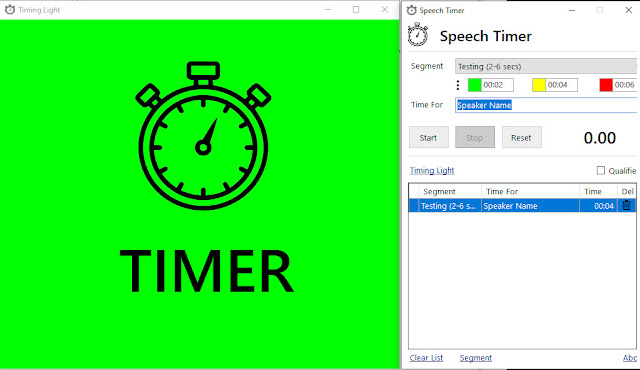
Comments
Post a Comment