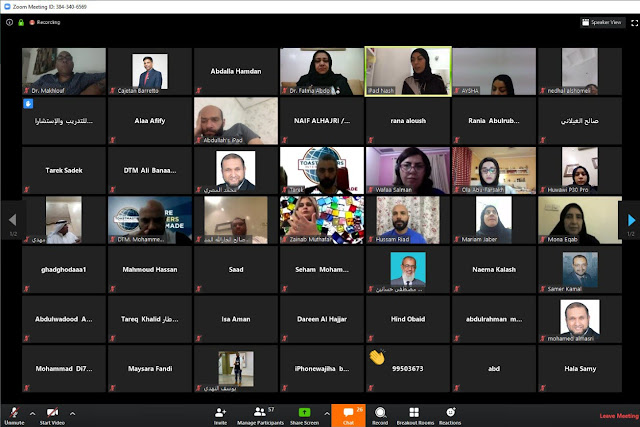The Online Speech Timer
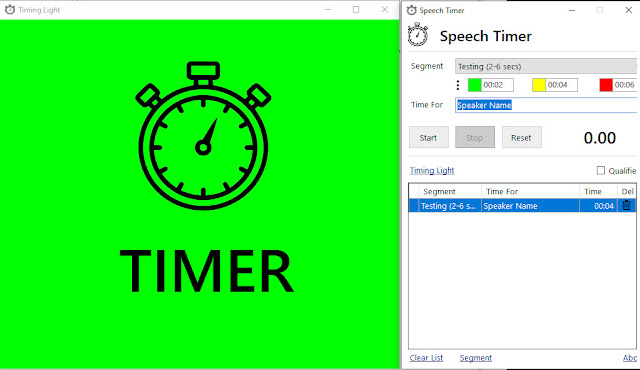
This cool timer app is designed for online meetings. It can also be used in normal meetings with dual monitor setup, where the timer views all the timing details on one screen, while the speaker views only the timing lights on the 2nd screen. The online speech timer. The speaker view (left), and the timer view (right) The timer app comprises of the master window, and the speaker view. The timer controls all the timing parameters in the master window, while the speaker views only the timing lights. Note:You can run the app without the speaker view. Download the free app from this link. Launch the master window, and initiate the timing lights by clicking on the 'Timing Light' hyperlink. The master window of the timer app The 'Timing Light' window will open as a separate window. The 'Timing Light Window' To test the timing lights, just click on the 'Green', 'Yellow' or 'Red' colored boxes. When you click on one of t...